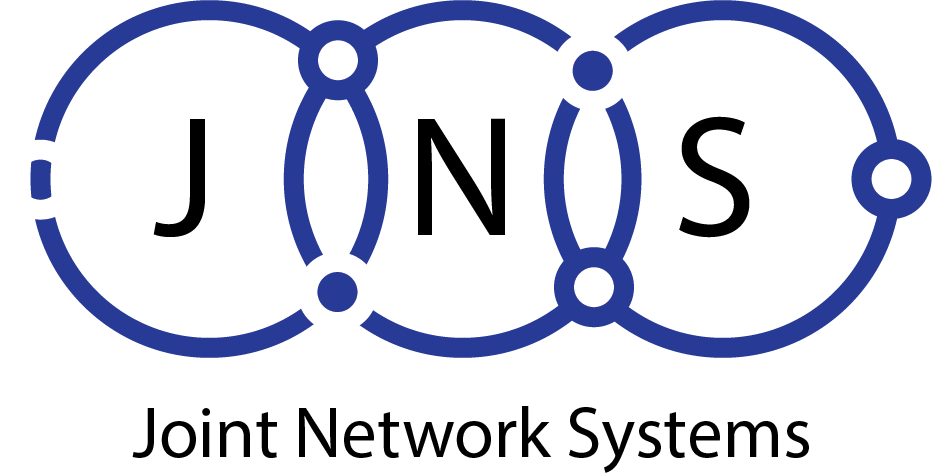What are Managed IT Services?
Some businesses have an IT department. However, a small or medium-sized business might not have the resources to hire an entire IT team.You’ve probably landed on relying upon an entry-level IT engineer who doesn’t know how solve every problem yet.
You might have realized that this option doesn’t work and are trying to manage your IT environment yourself.
You’re not an IT expert. You can spend your time learning and managing technology, which takes time away from what you love: running your business.
There is good news: Managed IT Services are a solution that many business leaders can turn to when they find themselves in such a situation.
This webpage will tell you whether Managed IT Services are right for your business, regardless of how familiar you are with the term.
We have collected the most important information about Managed IT Services so that you can get a complete understanding of this IT solution.
Technology advances rapidly and companies are more dependent on it, which means that IT support is increasingly important.
To effectively manage, troubleshoot, and resolve IT issues, you need a certain knowledge set.
Managed IT Services are a popular option for small and medium-sized companies more so than enterprise customers. MSPs are more on a project bases for enterprise customers.
Having Managed IT Services allows you to have an IT department and manager, but instead of hiring someone internally, you can contract with a Managed IT Service Provider (MSP). This will take care of all aspects of your IT environment.
Also, Managed IT Services providers employ multiple highly-skilled, knowledgeable engineers to meet the needs of multiple companies. MSPs can scale their resources while remaining cost-effective by using this structure. Even small businesses can have access to IT professionals who are experienced.
This type of IT support combines remote IT support with scheduled visits to your office as needed.
At Joint Network Systems we found that our engineers are able to resolve approximately 80% of service request remotely. But, this doesn’t mean you don’t need to meet with your provider face-to-face. We still visit your site to establish a relationship and address 20% of the issues that need our IT support.
Reputable MSPs offer personalized services even though they are servicing multiple clients at once. At JNS you have a single contact for all your IT needs. Your Technical Account Manager.
An MSP such as JNS will assign an engineer to your company (although you may still interact with other engineers from time-to-time).
Your MSP will treat you as an individual client when it comes to your IT network health and performance.
Keeping Tabs on Your Infrastructure (RMM)
Remote monitoring and management (RMM), is a term that describes the continuous oversight your MSP has over your IT environment. Your MSP uses RMM to prevent potential threats from being executed within your network.
It is basically what allows your MSP monitor your network even if you are not physically present in your office.
Protection for endpoints
This includes your firewall hardware, antivirus, anti-spam and DNS filters, which are used to stop threats from operating in your network.
MSP engineers are available to help you with your IT issues 24 hours a days, 7 days a week. However, they don’t always have their eyes on your environment. The constant monitoring software will alert your provider immediately if there are any issues.
Redundancy
Redundancy, even though it is not an aspect of your IT network that will be managed under managed services, is an important part of IT outsourcing and the best benefit from a managed service contract.
Having redundancy will mean that you have access to an engineer 24/7, 7 days per week.
If you rely on IT services in-house, you will be without support if your engineer is sick, away, or on vacation. Although managed IT service engineers have a few days to spare, they are staffed with many engineers so you can always count on them for help.
Managed IT services are a great option for companies that need technical support. They offer remote monitoring, redundancy, and endpoint protection.
Why Managed Services?
Managed IT Services means that engineers from a third party company (an MSP), will monitor your IT network and be available to resolve any problems.
We hope this brief explanation of managed IT services has helped you to understand what an MSP can offer. Ultimately, this guide will help you decide if is the right option for you in building your IT team.
Managed IT services offer many benefits. An MSP will help you create a contract that meets your requirements.
Once you have a good understanding of managed IT services, your next question might be how MSPs can best be used in your company.
There are no two businesses the same. Nor are their IT requirements. There are many options to choose from . However, they all have the same qualities as an MSP.
The first decision that you must make when deciding how to use managed services for your business is whether you want it to be primary or secondary IT support.
Each option has its own variations so you should choose the contract type that best suits your needs.
Managed Services can be your primary line of IT Support
Most businesses looking into Managed IT Services will be looking for total IT management. You don’t have any employees who are responsible for managing your IT environment. Instead, you trust your MSP to manage your entire IT environment.
As with any contract service, you will sign an agreement for the services that your MSP will provide. This agreement clearly sets out the expectations between you, your MSP (managed IT services provider) and yourself.
There are three things that you can and should expect of an MSP.
Expectation #1: Knowledgeable, certified staff
An advantage to using an MSP for your IT needs is that you can be sure to have certified, knowledgeable staff looking after your IT systems for your business.
Certified engineers for your MSP’s IT products should be sought or obtained certification. This will ensure they are able to answer any questions you may have and provide quality services.
All IT engineers are able to resolve basic problems such as software installation or connectivity issues.
Engineers who aren’t able to do the job well enough are considered tier 1.
A tier 2 or 3 engineer is required if you are dealing with a more complex problem such as routing protocols or network security solutions.
MSPs that are the best avoid employing Tier 1 engineers because they are not equipped to solve complex problems. This allows them to get to your solution faster.
Expectation #2: Personalized service
Reputable companies will still provide personal service even though MSPs are contracted services.
At JNS , one way we accomplish this is to assign TAMs “Technical Account Managers” to specific clients. This gives both the customer as well as the TAM the opportunity to establish a relationship. All of our TAMS are engineers so your not deailing with salespeople trying to meet their sales quotas.
Your TAM on the MSP side will get to know your environment and you’ll know who will answer most of your IT questions.
A regular schedule of visits to your site is another component of personalized services. Although MSPs are able to solve most problems remotely, scheduling regular visits gives your MSP the opportunity to establish a relationship and address any issues that require on-site assistance. Due to pandemic we have limited the amounts of visits, however we still do no out to customer sites on a bi-monthly basis. Both customer and TAM will make the decision.
Expectation #3 – Support 24 hours a days, 7 days a week if needed.
Your MSP will provide personalized support at all hours of the day, in addition to personal services.
MSPs understand that IT emergencies do not always occur between 8 a.m. – 5 p.m. Sometimes, a critical problem must be dealt with immediately. These emergencies can be handled by MSPs’ on-call engineers.
But, not all managed service contracts provide support beyond normal business hours.
If you are concerned, your TAM will inform you about any after-hours fees and ask you if you wish to proceed.
Some requests can wait until the next day at 8 a.m., but your MSP will let you know if they need to be addressed immediately.
MSPs are equipped to handle complex and high-level problems in any environment, at any hour of the day. Managed services don’t only support your IT environment.
Remote support can be provided by Managed IT Services
Remote-only managed services is a variation on traditional managed services. This option offers a lower price by eliminating the on-site component of a contract.
There is no regular visit to your office. On-site support is only available for hardware service or replacement.
Your contract price does not include visits to your site.
This is an excellent option if you don’t require or want the constant hands-on support that comes with traditional managed services contracts. It gives you access to managed IT services at a lower cost.
Using Managed Services Alongside Existing IT Department
Even if you don’t plan on having an MSP take complete and permanent control of your IT environment, you can rely on managed services in many ways.
To whatever extent you do utilize an MSP, you’ll reap the same benefits as if they were your primary IT support.
Two other ways to utilize managed IT services are:
1. Temporary IT support
Even if you have your own internal IT department, you can still work with an MSP.
If you’re a small or medium business (the ideal candidates for managed IT services), then this department is likely only one or two people. Having all or half of your IT department gone for an extended leave or resignation can have a tremendous negative impact on how IT problems are resolved.
Ignoring this deficit will cause IT problems to back up, which will impact the efficiencies of your IT environment. Not to mention when your IT manager or engineer returns or is replaced, they’ll be buried in work just trying to catch up.
Relying on an MSP engineer for temporary IT support allows you to stay on top of IT problems as well as have someone available in case a mission-critical problem arises and your IT department isn’t fully staffed.
2. Co-managed IT services
Another way to partner with an MSP is with co-managed IT services.
If you have an internal IT department but want some external help, you can contract with an MSP in a few ways:
Do you rely on your MSP for complex issues.
One way businesses frequently utilize co-managed services is to handle issues their entry-level engineers don’t have the knowledge to resolve.
This option will give you the benefits of having an internal engineer available to provide frequent on-site support but the expertise of a managed IT services engineer.
Your MSP only monitors your network.
Another common approach businesses take to co-managed IT services is to monitor your network while your internal department solves problems.
This makes sense for many companies because it allows an MSP to handle the mundane, time-consuming monitoring and frees up your engineers to handle issues.
Your MSP can help you scale during growth.
If your business is growing, so is your need for IT. During this time, businesses look to an MSP to help you set up desktops for new users or expand your IT infrastructure.
Since your normal IT issues take a break while you expand your IT infrastructure, leaning on an MSP for co-managed services during this time can take some of the burden off of your IT department.
What can you expect from managed services now that you know what they are and what options there are for IT management?
You should be aware that there are both good and bad aspects to any product or service.
Managed IT Services: Benefits
Many businesses choose managed IT services because they have a positive effect on their business, and can even address their IT needs.
These benefits include:
#1: Redundancy is offered by managed service providers.
We have already discussed that managed IT services provide you with IT support.
An MSP engineer is available to help you, no matter what time of the day it is. Service is essential.
Redundancy does not end if your MSP’s engineer is on vacation, sick or otherwise leaves. Your MSP will always have an engineer available to help you with your IT problems.
#2: Managed service engineers have expert knowledge.
MSPs can provide engineers to solve complex IT problems.
This level of expertise is not often possible for small and medium businesses to hire without contracting with an MSP. You may be outsourcing more complicated problems even if you have an engineer in-house.
MSP engineers are not only experts in solving any problem; they also have the technology expertise to do so.
MSPs can learn about different technologies and solve problems by serving many businesses.
Managed services engineers can help you find the right solution to your IT problems if it requires a different approach.
#3 Benefit: Managed IT Services are economical.
While we’ll be writing a chapter about cost, for now we want to let you know that managed services are the most cost-effective.
This means you pay less for the expertise you get than other options .
Managed IT services contracts are typically the same price as tier 1 and tier 2 engineers. However, unless you have the budget to pay tier 3 engineers or more, they may not be able to solve all your problems.
Managed services offer the highly-skilled engineer that we mentioned earlier for a fraction of the cost (or less depending on your needs and environment) than a less skilled engineer.
#4: It is simple to hire an MSP.
Consider the recruitment process if you are still not convinced about the benefits of contracting with MSPs instead of hiring an internal engineer.
You will still need to find the right candidate, even if you have the funds to hire the expert engineer to properly handle your IT needs.
It can be difficult to find these engineers, as they are often paid high salaries and hard to find.
Managed IT Services: Problems
Although managed IT services can be great, they aren’t always easy to use.
Customers often face these problems while on a managed service contract.
Problem #1 – An MSP cannot provide continuous hands-on assistance.
Your managed services engineer will do all they can to ensure they are always on-site to support you and get to know your needs.
This will allow you to get to know the people working on your IT, and what they are doing. It also allows the engineer to gain a better understanding of your business’s IT environment.
But, your MSP engineer won’t be there every day. Or even every few days. When you outsource IT support to an MSP, this is something you must accept.
If you have had an IT department and were used to receiving hands-on support, this can be difficult to adjust to.
You can rest assured that you will still receive in-person assistance by an MSP, but it won’t happen every day.
Problem #2 – You must value maintaining your IT’s current state.
Managed IT services will allow you to work with a dedicated team who are committed to the smooth running of your IT environment. This goal can be hampered by outdated software or hardware, which is often due to not prioritizing technology.
Your MSP can help you get technology in your head if it hasn’t been. If you don’t want to invest in your IT infrastructure but just want to keep the status quo, this can cause problems.
We should warn you, however, that this would lead to inefficient resource use.
The TAM will be more involved in navigating outdated technology. This means that they may take longer to resolve your problems. When it comes to updating, the engineer is also limited.
Your customers will continue to experience problems with outdated or ineffective solutions. The only permanent solution is to upgrade.
Problem #3 – MSPs have a range of sizes.
Managed services are most effective when they focus on small- and medium-sized businesses. They are best for businesses with between 10 and 100 users.
This is where you need enough IT support to justify having an IT team, but don’t have the resources to hire one.
If you are on the other end of this range, don’t despair. There have been customers with less than 10 and more than 100 users. It all depends on what your IT needs are.
The Pros and Cons of Managed IT Services
What do you think about managed IT services? How could they work for your business?
Are any of these problems compatible with the IT services you require? Are you happy with the solutions MSPs offer for common problems?
Most likely, you are somewhere in between nodding and saying “Yes, this is what I need” and wondering if your problems will affect you.
Our next chapter will help you determine if managed IT service is the right solution for you.
You should now have an understanding of managed IT services and a good idea of how they can help you with your technology problems.
We want to help you talk about who is and what isn’t a suitable candidate for managed IT services.
Although we know that not all these categories will be applicable to every customer, we do hope that our generalizations will help you make a decision about managed services.
Candidates who are qualified for Managed IT Services
Although there are many uses for managed services, we have noticed some trends over the past decade as an MSP.
These businesses are good candidates for managed IT services:
The ideal candidate #1: Small- and medium-sized businesses
Managed services are for businesses that have between 10 and 100 employees, as we said earlier.
Many executives in companies this small often have multiple jobs, sometimes including technology.
While this may be a good idea for a while, as your business grows and has more complex IT requirements, it is less and less sustainable to hire someone who doesn’t have the right training and focus on IT.
However, this budget is not large enough to fund an IT department.
These businesses have the option of working with MSPs to outsource their IT management.
Ideal candidate #2 – Larger organizations with a few users
Managed services contracts have a limit that applies to users only, not employees.
Managed services are a great fit for businesses with more than 100 employees, but not all users need access to computers.
This is especially useful for small businesses that don’t have enough staff to support an IT department but still require someone to monitor and respond to any problems.
We see a lot of businesses in this category, including transportation companies, manufacturing plans, construction businesses, and others.
Ideal candidate #3 – Organizations that comply with industry regulations
MSPs can learn about regulations and programs specific to each industry by serving multiple clients.
Managed services are a great match for businesses that must adhere to strict industry standards. Your MSP will have likely worked with customers who were subject to the same regulations before so they are familiar with what to do to ensure your compliance.
Organizations find highly-skilled engineers difficult to find. But when you add more requirements, it’s harder to find a needle in the haystack.
Schools, financial institutions, and healthcare organizations are some examples of organizations that fall into this category.
Management IT Services are not for the weakest of candidates
Although we would love for managed IT services to be available for all businesses, this is not realistic. Some businesses realize that managed IT services won’t work well for them.
These bad candidates have some common traits:
Poor candidate #1 – Too small or too big businesses
You can be a great candidate if you have a lot of users, but it can also make your application less successful.
MSPs have limited resources and can only provide support for a small number of customers. The more IT problems your business creates, the more support you will need.
This is why managed service customers have a limit on the number of users.
Once you have over 100 users, your company is large enough that an IT department can be a viable option.
#2: Unwilling to upgrade hardware
Some companies don’t place IT as a priority.
It could be that you don’t depend on technology as much (although we would argue against it) or because you think it can wait indefinitely. Upgrades may not be on your radar, or in your budget.
Your MSP will ask you to prepare a plan to upgrade old hardware and software. This will allow them to do their job efficiently.
These systems can often be the root cause of problems in your IT environment.
Third candidate: Small businesses with very little IT infrastructure
Businesses are omnipresent with technology.
Technology is essential in every day operations, whether it’s communicating with customers via email, maintaining digital service records or creating specialized programs for your company.
Each business’s individual dependence on technology is different. Sometimes, however, it may not require managed IT services.
This is true for both new businesses and businesses that are still building their IT infrastructure.
Options for Managed IT Services
It is more than determining if managed service are right for your needs.
Also, you should consider which managed services options are available to your company and whether any of them might work for you.
We encourage you to consider availability, cost, and service when deciding on the right IT support option for you. We’ll discuss each of these in the sections below.
Option 1: Traditional Managed IT Services
When we talk about managed IT services up to now, we have generally referred to a traditional managed service contract.
This includes the full takeover of your IT environment from a third party provider.
Redundancy will be provided in your service, as there is always an engineer available to assist you at all times.
Availability
The greatest benefit to managed IT services are the high availability and redundancy. MSPs have multiple engineers on staff, so you shouldn’t be without IT support.
Service
MSPs are IT experts with a lot of experience. This means that they have a lot of knowledge and have tried solutions. Most of the support will be provided remotely. Although your MSP may schedule visits to your location, they will not be available every day. This IT option might not suit you if you are looking for something more hands on.
Price
Managed IT services are usually the most affordable of all three options. The monthly fee covers a highly skilled engineer who is difficult to hire on their own. The cost of managed services for this engineer is less than hiring them on your own, but it is covered by many MSP customers.
Option 2: Managed IT Services Co-Managed
We also briefly discussed co-managed IT Services.
This IT support model allows you to have a part of your IT environment taken over by an MSP.
While you will still have an IT department within the company, they will work with a managed IT service team.
Companies may separate the tasks of monitoring and maintaining their IT environment. They may use an engineer who has less expertise internally to handle everyday tasks and turn to their MSP for more technical assistance when they have problems.
Availability
Co-managed IT services enable businesses to have 24/7 access from their IT department during business hours. If their IT manager is not available, the MSP can fill in remotely. They also provide emergency services outside of business hours.
Service
Co-managed IT services offer both the expert service of an MSP and the hands-on support from an internal IT department.
Price
Co-managed IT service contracts are more expensive than traditional managed IT services contracts because you pay for both an IT support contract as well as the salary of tier 1 and 2 engineers.
It is however about the same cost as hiring IT staff.
Option 3: Internal IT Support
This option is pretty self-explanatory.
Your employees can handle almost all your technology needs with an internal IT department.
While you may sometimes need external assistance to complete special projects, the maintenance and monitoring of your IT environment should be done by your own department.
Availability
You can only rely on one IT manager. Your availability will be limited to their availability. You’ll still need to manage time off requests, sick day, holidays, etc.
You will need to be able to work in shifts and have on-call availability to have the same availability as an MSP.
Services
How you want your IT manager address problems will determine the division of remote and on-site services. It all depends on the person you hire when it comes down to the quality of service that your IT department can offer.
Remember that IT engineers can be difficult to find and retain if your business is small or medium.
Price
An internal IT engineer will provide comparable services to an MSP engineer, but it will cost more than a managed service contract and around the same price as co-managed service contracts.
You have greater control over their response time and assistance.
You’ve probably concluded that managed IT services can be a great investment for your company if you’re still reading this.
But that doesn’t mean there are no questions.
We’re willing even to wager that you’re thinking about this question at this point.
Although the cost of managed IT services seems straightforward, here are some things we can help you with.
How do MSPs charge?
You may be charged differently depending on the MSP with which you contract for managed IT services.
Each model has its pros and cons. It’s worth reading on to determine which one would be best for you and to talk to potential MSPs to find out if they use that pricing model.
You’ll find the following common pricing models in the MSP industry:
Model #1: Per-user pricing
This pricing model, as the name implies, is based on how many people are in your business.
This is the pricing model that JNS uses. It is simple to track and is used by more businesses.
Each employee must go through an on-boarding or off-boarding process before they are hired into your company. This makes it easy to keep track of your managed services contract and make any necessary changes.
Your monthly rate will change based on your per-user usage.
Model #2: Per-device pricing
This pricing model is based on how many devices you have in your IT environment.
This is the way that most MSPs have charged in the past. As IT became more important and devices increased in number, it became increasingly difficult for MSPs keep track of each device that came into and out of service.
This model is still relevant. The model is more useful for businesses that have high turnover employees, but use the same set devices.
Based on the complexity of each device, different recurring rates are given. A server that requires more technical knowledge to solve problems will be more expensive per month than a desktop. However, even entry-level IT professionals can usually troubleshoot desktops.
Model #3: Tiered pricing
No matter if your MSP uses the per user or per device model, they might further break down their rates in tiers.
These tiers typically include different degrees of availability, company size, term length, and other factors.
At JNS we tier our pricing using an algorithm that considers the number of users and their availability as well as the complexity and length of the term.
A business with 50 employees and a simple IT environment will be charged less for remote-only managed IT services over a 5-year period than a company of equal size that has a complex IT environment under a 1-year contract. Regular visits to your office are required.
Model 4: Remote-only pricing
As we discussed in Chapter 2 and in the previous example, remote-only managed IT services contracts are a variant of managed services.
Although this is a common option in tiered pricing, it is important enough to be referred to on its own.
Your MSP can remotely solve 80% of your problems with traditional managed service contracts. 20% of problems are best suited for on-site solution.
Remote-only IT services are available, so your MSP can solve your problems remotely, unless you absolutely need on-site assistance.
This means that your MSP will not be visible if you experience a hardware problem.
Although you won’t see your engineer often, these contracts are approximately 20% cheaper than traditional contracts.
What is the cost of Managed IT Services?
After we have explained the price your MSP will bill, let’s now talk about what you’ll pay.
Remember that we use per-user pricing at JNS so this will be the basis for pricing discussions.
When pricing your MSP contract, there are three things you should keep in mind:
Cost factor #1 – The audit
Audit your environment before your MSP can support your IT.
They will review the IT environment of your company to get a general overview, determine which solutions are being used, and assess its complexity and size.
The audit will cost $500 per site.
#2 Cost Factor: A firewall
A firewall is essential for every business.
An firewall protects your IT environment from malicious and unauthorized traffic.
A decent firewall product can costs between $750 and $2,000
Recurring Charges
The firewall and audit are one-time fees, but the support component of managed IT services contracts is a recurring expense.
The subscription includes support that is always available and a software suite which includes anti-spam and antivirus as well as a DNS filter service such as Cisco Umbrella.
Depending on your environment, the cost per user can range between $85 to $100. Software that scales with your environment is more affordable, so there are more users.
You might also find that some users (e.g. shop floor technicians) only use computers occasionally, will have their rates reduced.
Now that you’re familiar with managed services, how they can benefit your business and how much they will cost, let’s move on to the fun part: How it feels to begin operating under a managed IT service contract.
We’ve been focusing on the service up to now, but the provider is equally important. To help you get started with managed services for IT, here are some additional things.
When hiring an MSP, look out for these qualities
All of us can think of instances when the provider made a difference in a service that we purchased. This is something you should keep in mind as you look into who your partner will be for Managed IT Services.
You want your MSP not only to solve your problems but also to be professional and helpful.
You should consider the following factors when searching for an MSP:
Quality #1 – The MSP has a highly skilled workforce.
There are many IT issues that businesses will encounter. Some problems can be fixed with simple training.
However, engineers with high levels of knowledge are the ones who can help you solve your biggest problems.
MSPs have engineers that can solve most problems without you having to escalate to an expert. MSP engineers will have different skill levels, but they should be able to help you solve your problem.
The most successful MSPs go one step further by supporting their engineers with a technical leadership group.
If engineers, managers, and executives are able to understand the complexities and nuances of IT, they will always be able to help during an emergency.
Quality #2 – The MSP communicates clearly with customers.
Trust is essential when you hand over management of your IT environment. MSPs must build this trust by providing clear communication and regular updates.
You don’t want your ticket to be held up for a long time.
Trustworthy MSPs will confirm that they have received your request and schedule it, even if it means that they may not be able to do it immediately.
This communication will let you know what to expect, and it will reassure you that your MSP cares about you.
Quality #3 – The MSP guarantees customer satisfaction.
Clear communication is key to customer satisfaction. However, service remains an important aspect of the equation.
Customers often think of service satisfaction as the time it takes to get their issues resolved.
Many MSPs find it difficult to give a general response time because of the variability in the workload. MSPs triage IT request according to the severity of the problem.
You don’t need to wait for weeks to get even the most basic issue resolved. Your MSP should keep in touch with you to let you know when they will respond.
Quality #4 – The MSP is committed to innovation.
Your MSP is responsible for maintaining your IT environment. However, they can do much more.
Your MSP can help you plan future IT projects. This could include IoT technology, virtual class technology, or any other technology that you believe will benefit your business.
What can you expect from an audit
After you have chosen the MSP to manage your IT, they will need to get to know you better before they can begin managing your environment.
This is in the audit which is the first step of the on-boarding process.
This component of an IT contract was briefly discussed when we were discussing cost. However, there are some things we should highlight:
1. What happens during an audit?
Depending on your preferences, the MSP can conduct the audit either on-site or remotely.
They’re interested in the following:
- Your MSP will know what hardware you are using to determine if you need a new firewall or back-up device. (We can discuss this more later.)
- Your MSP will know what software you use, both for cybersecurity and business purposes, so they can tell you how their software suite differs, if there are security gaps, and what it will be supporting in the future.
- Your MSP can accurately calculate your monthly rate by using the user count.
2. 2. How security is integrated into an audit
Many managed service audits include a security assessment to help you understand your network and get an idea of the solutions that you are using.
This will identify any vulnerabilities or active threats so that they can be addressed before your MSP takes control of your environment.
This allows the MSP to start from scratch when they handle your IT environment.
3. What your MSP requires from you
Your MSP can be assisted in the audit process by having all documentation available.
Make a list of all things related to your IT environment. This includes hardware, software and internet services. All of this information is required by your MSP.
Your MSP may request records from any IT services you have outsourced in the past to help them understand your environment.
Your MSP can help answer questions such as:
- How many virtual and physical servers do you own?
- Are you using virtual desktop systems?
- How complex is your enterprise resource planning system (ERP)?
- What amount of data do you use?
- Are you able to connect to the Internet via multiple methods?
- Are you able to use a fail-over system?
This information will help your MSP prepare for support and to quote a price for managed IT services.
Contract requirements
Your MSP will require an audit. Additionally, specific requirements will be made for hardware and software by your MSP.
These requirements will help you to efficiently serve your MSP.
Your MSP can reuse the same hardware and software solutions by standardizing them. Your MSP has tested these solutions in hundreds of environments and they are proven to work.
These are the requirements
Requirement #1: Hardware
Your MSP will generally require that your hardware be enterprise-grade and supported.
These requirements will ensure that your devices are capable of supporting your business effectively. They also make it less likely for you to be attacked.
Depending on your industry and size, hardware choices will vary. MSPs require that every customer has a firewall to provide basic security.
MSPs require all customers to use the same firewall brand. This standardization allows engineers to quickly navigate troubleshooting and solving problems by using a consistent interface.
Requirement #2 Software suite
Security software that you use is also a requirement for MSPs.
This requirement not only ensures uniformity but also provides security protection for all clients.
Your MSP will generally require that you have anti-spam and DNS filtration processes or services in place. These will be standardized by your MSP among their customers.
You will also need to install the RMM toolkit from your MSP so that they can remotely resolve your IT problems for you and not require lengthy on-site services.
Requirement #3 – Back-up solutions
All customers of managed services must also have a backup solution.
If your data is lost or stolen, an off-site backup solution can be your last line of defense.
This allows you to recover data from a natural disaster such as a fire, flood or cyber-attack.
Managed services customers typically choose to backup their data on both a physical device and a backup solution hosted in the Cloud. This ensures that you have a backup of your data in case of a natural disaster such as a fire, flood or power surge.
If you have an existing backup device or solution, your MSP can help you incorporate it into your services.
Create your Managed IT Services contract
These components are an important part the contract you sign with your MSP to take over your IT environment. However, they only make up a small percentage of what’s available.
You will need to know the hardware and software requirements to implement them. But there are important considerations that you should also consider. We’ll discuss these next.
There are many complexities when it comes to IT. Managed IT services are designed to simplify the IT environment and allow you to concentrate on other aspects of your business.
In summary, signing a contract to manage your IT environment means that you will have a dedicated team of professionals who can monitor, maintain, and support it. This includes monitoring the health of your network and keeping an eye out for cybersecurity threats.
Even better, managed IT services include redundant support, so you don’t have to worry about who will be available to help with your IT emergencies.
The cost of this service is usually lower than hiring an IT manager. The cost of the audit will depend on how many sites are being accessed ($500 per site, $1,000-$2,000 per firewall), and how many users (85 to $100 each).
You can expect redundant, cost-effective, and highly qualified IT services, no matter if you are using managed IT services to support your IT department here in Miami or anywhere else in North America.
You should be aware of some of the problems associated with managed IT services such as lack of hands-on assistance, limited range and the need to keep your environment up-to-date.
This IT solution may be a good fit for you if your business is small, medium or large.
Find an MSP that has a highly skilled workforce, including the leadership team, and communicates clearly with customers, is innovative, and ensures customer satisfaction. They will be able to show you how a contract would look.
After you have signed the contract, make sure to review your MSP’s policies for engaging support during normal business hours, as well as overnight, weekends, and holidays.
You can also schedule an appointment with one our technology specialists if you want to learn more about how JNS could customize a managed IT service contract for your company.